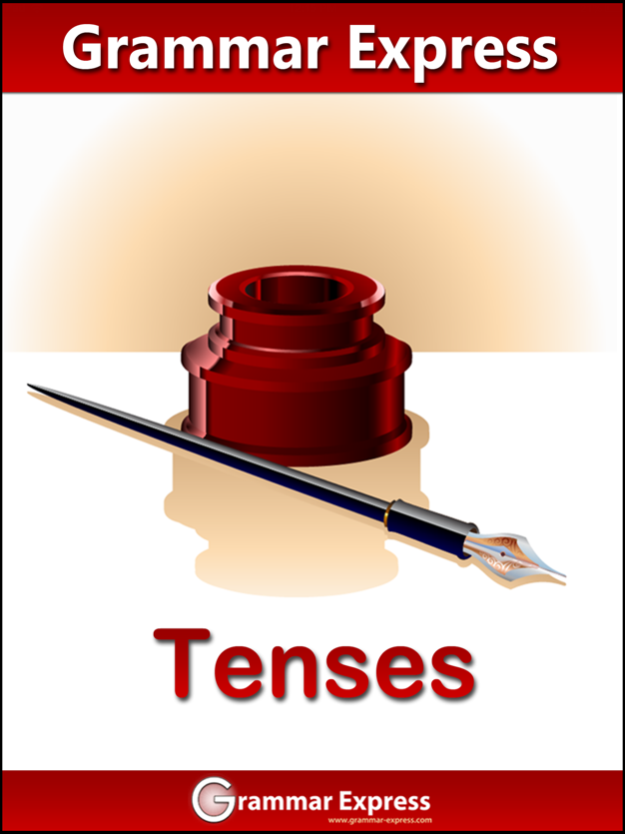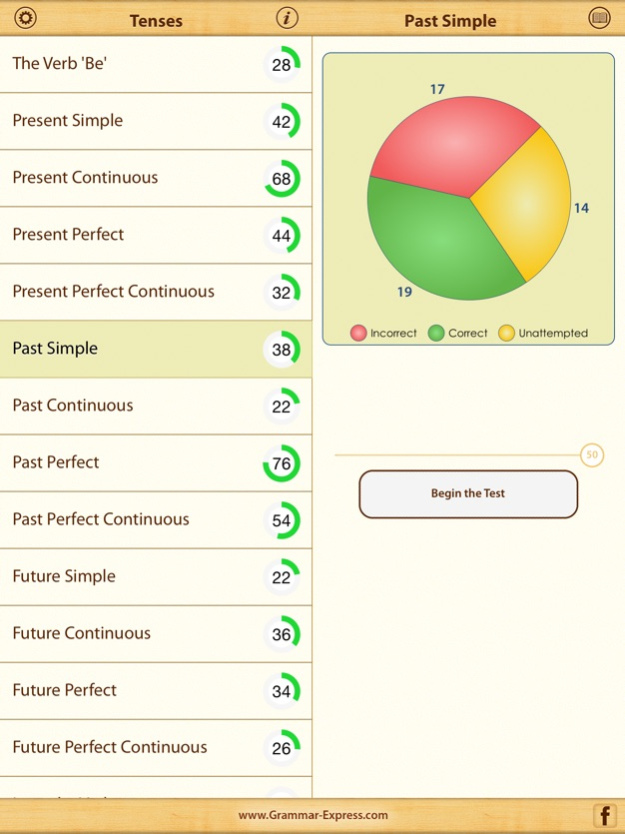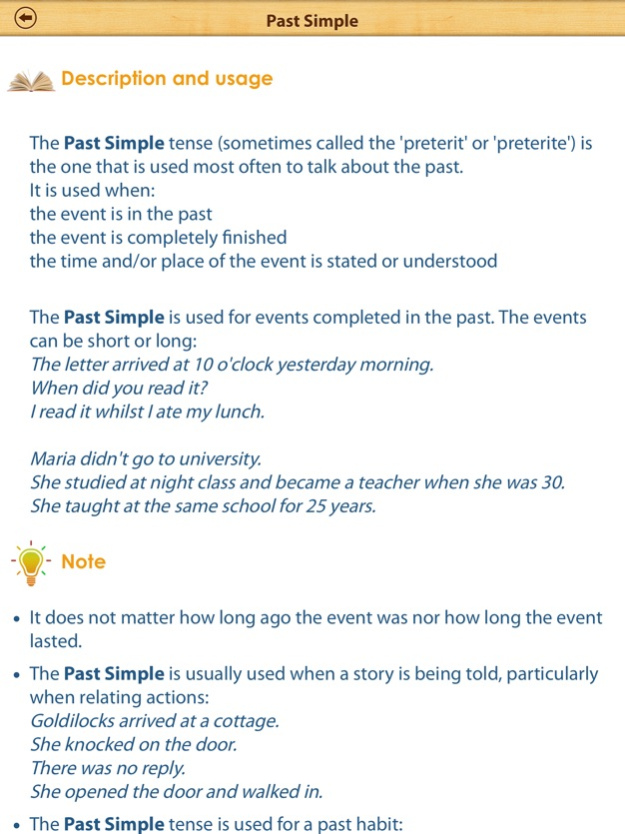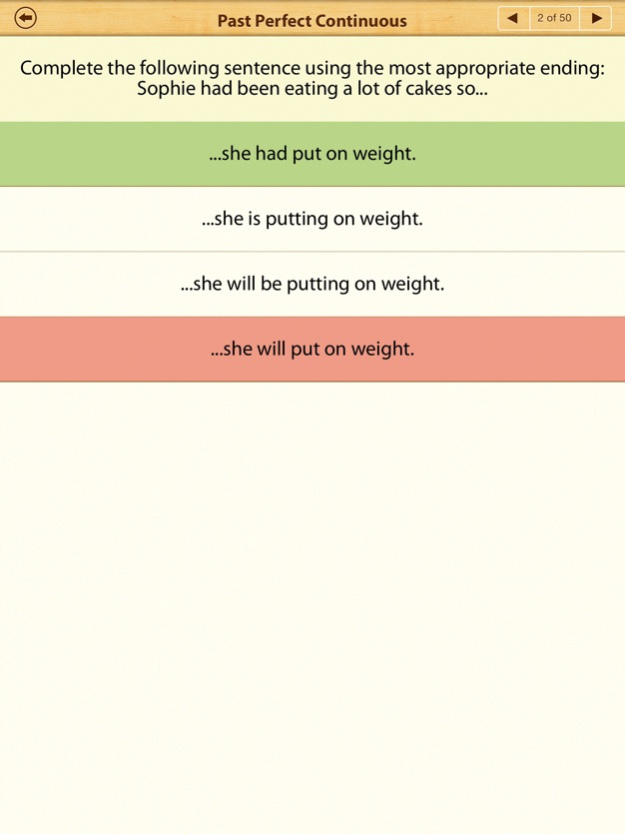Grammar Express: Tenses Lite 2.0
Free Version
Publisher Description
• Beautifully illustrated revision notes.
• Over 1000 examples with Grammar Rules.
• Over 750 Test Questions with Explanation.
Macworld: Grammar Express promises easy-to-follow examples over a 750 in all.
Grammar Express : Tenses is the complete course in mastering English grammatical tenses.
It contains revision notes explaining each grammar tense with several examples.
You can learn the grammar rules, study the examples and then test their understanding by taking quiz.
At the end of each quiz the user is presented with test summary and explanation.
Grammar Express can help you to improve your understanding of tenses and make use of correct form of verb.
Custom timer setting can assist you to improve response times under exam time constraints.
Research suggests that kids and adults learn most quickly when playing learning games with real-time error-feedback.
Grammar Express provides learners with an opportunity to improve strategies for grammar success.
PREPARE BY TOPICS:
You can study the grammar rules by topic. All questions are sorted by topic. It also tells you the areas that each topic covers.
1. The Verb 'Be'
2. Present Simple
3. Present Continuous
4. Present Perfect
5. Present Perfect Continuous
6. Past Simple
7. Past Continuous
8. Past Perfect
9. Past Perfect Continuous
10. Future Simple
11. Future Continuous
12. Future Perfect
13. Future Perfect Continuous
14. Irregular Verbs
15. Revision Questions
MOCK TEST MODE:
In mock test questions are presented randomly from all the topics.
DETAILED TEST RESULTS:
A summary of the practice test is presented at the end of each test. It shows you the time you took, the score, which questions you answered correctly and where you were wrong.
PROGRESS METER:
The app records your progress as you start giving practice tests.
It shows you a beautiful bar chart so that you can track your weak areas and give more focus on them.
VERY EASY TO USE:
The slick user interface allows you to choose from possible answers.
You don't need to press too many buttons or encounter any alert messages.
The app is very interactive and needs minimum user input. Innovative use of iPhone's small screen real estate.
FEATURE LIST:
• Beautifully illustrated revision notes and rules with over 1000 examples.
• Over 750 multiple-choice questions with explanation.
• Choose number of questions you would like in each test.
• A new module, "Progress Meter" keeps track of how you are performing in a particular topic or mock test.
• Choose your own timer settings.
• Cool sound effects. (You can turn them off if desired.)
• Special algorithm that randomizes questions every time you take a test.
May 11, 2017
Version 2.0
Updated data and code to work with latest iOS version.
About Grammar Express: Tenses Lite
Grammar Express: Tenses Lite is a free app for iOS published in the Kids list of apps, part of Education.
The company that develops Grammar Express: Tenses Lite is Webrich Software Private Limited. The latest version released by its developer is 2.0.
To install Grammar Express: Tenses Lite on your iOS device, just click the green Continue To App button above to start the installation process. The app is listed on our website since 2017-05-11 and was downloaded 5 times. We have already checked if the download link is safe, however for your own protection we recommend that you scan the downloaded app with your antivirus. Your antivirus may detect the Grammar Express: Tenses Lite as malware if the download link is broken.
How to install Grammar Express: Tenses Lite on your iOS device:
- Click on the Continue To App button on our website. This will redirect you to the App Store.
- Once the Grammar Express: Tenses Lite is shown in the iTunes listing of your iOS device, you can start its download and installation. Tap on the GET button to the right of the app to start downloading it.
- If you are not logged-in the iOS appstore app, you'll be prompted for your your Apple ID and/or password.
- After Grammar Express: Tenses Lite is downloaded, you'll see an INSTALL button to the right. Tap on it to start the actual installation of the iOS app.
- Once installation is finished you can tap on the OPEN button to start it. Its icon will also be added to your device home screen.